A New Website
Website
Quarto
Tutorials
Github
Trying something new
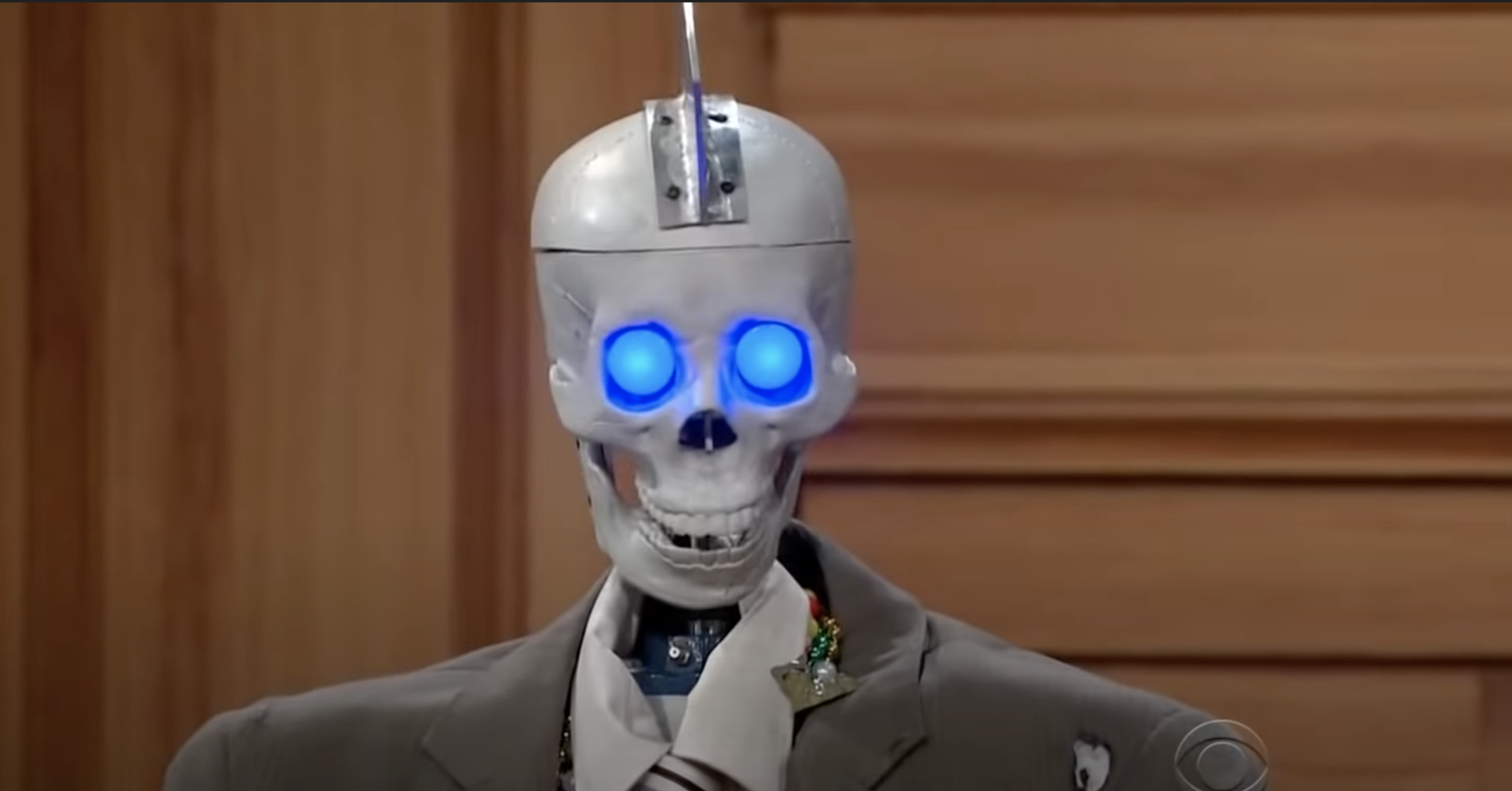
I saw a couple of websites and thought mine could do with an update. In particular, Andrew Heiss has an amazing website… but I don’t know how to replicate it. Thus, I am borrowing from Mike Mahoney before he creates something too advanced for me to follow.
How did I do it
Tools
- I used Rstudio + quarto, which I learned about through Andrew Heiss’s twitter.
- I saw Mike Mahoney’s website in the quarto gallery
- I already had Github account and the desktop app
Steps
- I downloaded Mike Mahoney’s website
- I changed all the content to match what I wanted
- I used the Quarto guide on Github Pages, but I also had to google a bit to figure out some stuff
- Name the folder with the website content something (e.g., tmp_website)
- On Github, new repository named “username.github.io”, initialize with a readme file, then “create”
- On code-tab, create new branch called “gh-pages”, next, in same tab, click “2 branches”, next switch branch to “gh-pages” from “main”, and then delete “main”
- Create “username.github.io” folder, paste website contents into the folder
- Add the “Ignore Content” item to the .gitignore folder (will likely need to use ‘open with’ and pick a program)
- Using the Github desktop app, sync the new items to Github website
- In terminal (or command line), cd to username.github.io, next type quarto publish gh-pages and hit enter, and say yes to any questions
- The website should go live within a few minutes (as long as not uploading big data files)

